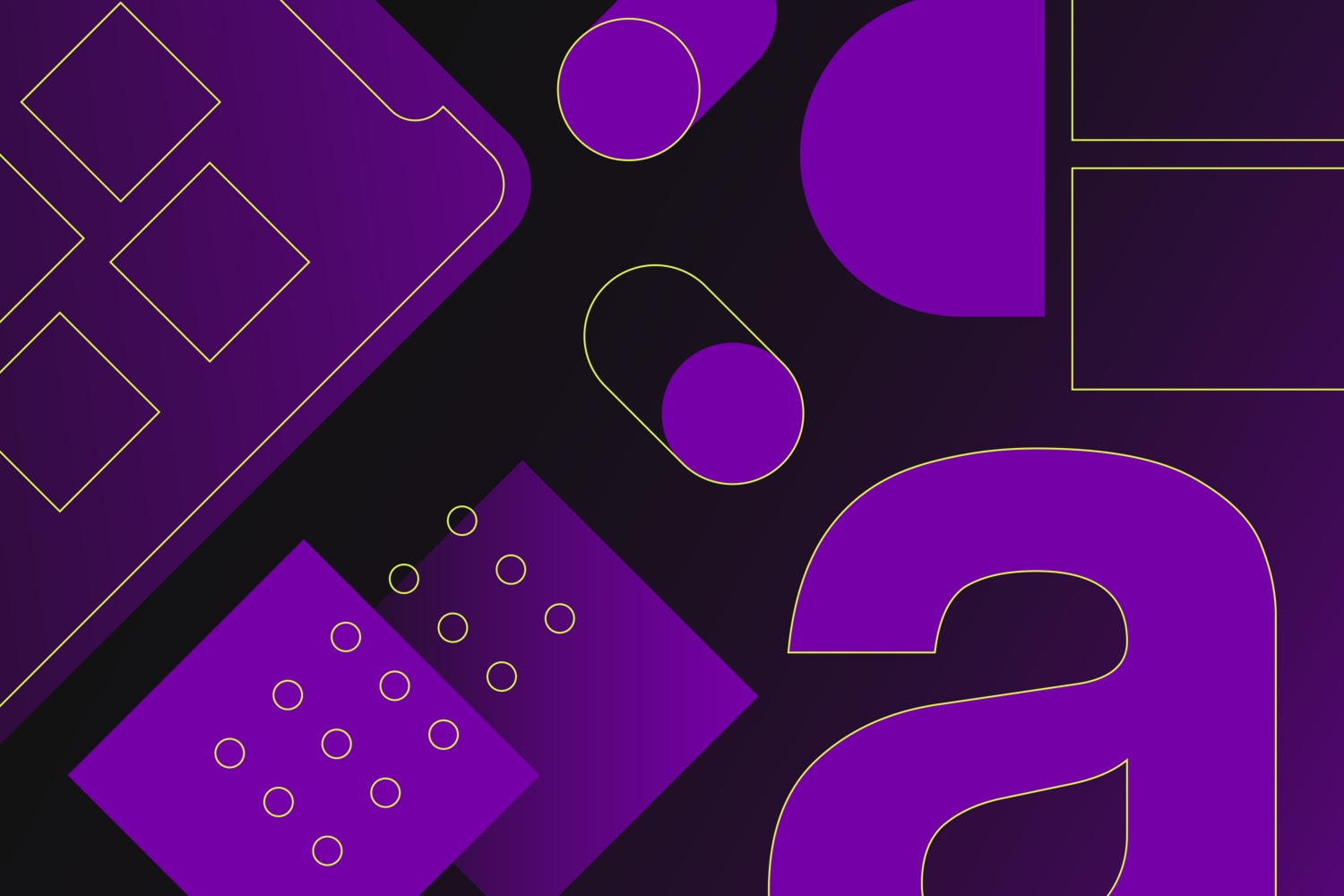Mobile usability testing methods are a crucial tool for product teams to ensure that their mobile applications and websites are intuitive, user-friendly, and meet the needs of their users.
In a world where mobile devices have become integral to our daily lives, the importance of mobile usability testing cannot be overstated.
According to Statista, roughly 50% of global web traffic is attributed to mobile devices. This percentage has consistently remained around the 50% mark since the start of 2017 but eventually surpassed it in 2020 and has continued to do so ever since. Specifically, in Q4 of 2022, mobile devices (excluding tablets) accounted for 59.16% of worldwide website traffic.
Mobile device Internet usage stats
- 60.04% of website traffic comes from mobile devices.
- 92.1% of internet users access the internet using a mobile phone.
- There are approximately 4.32 billion active mobile internet users.
- There will be over 1 billion 5G connections worldwide by 2025.
In this guide, we’ll explore the different mobile usability testing methods and help you choose the right one for your needs. Whether you’re a designer, developer, or QA engineer, this guide will provide the information and tools you need to ensure a seamless user experience.
Let’s break down what usability testing is and why it matters.
What is mobile usability testing?
Mobile usability testing assesses a website or application’s usability when accessed on a mobile device. It includes analyzing the user interface elements (e.g., buttons, menus, links) and assessing performance issues (e.g., page load times). This type of testing is critical for businesses as customers today use their mobile devices to shop, connect with companies, access content, and more.
A poorly designed mobile application or website can lead to frustrated users, lost revenue, and damage to a brand’s reputation. With various testing methods available, it can be challenging to determine which one is best for your project.
Usability testing can be conducted in person (if possible) or remotely using Zoom, Skype, or other meeting tools. If conducting remote tests, make sure your tool allows you to record video so that your product team (QA, product management, designers, and developers) can go back later and review user behavior in detail.
You should also consider conducting tests on multiple devices to ensure your product works correctly across different platforms (iOS vs. Android), different resolutions, and different browsers. For example, if something works on Chrome on Android, 99% of it will work on Chrome on iOS, but the question is whether it will work on a tablet and whether it will work on Safari.
It’s important to note that usability tests should not be focused solely on technical aspects. Instead, they should focus on whether users found the experience enjoyable and easy to use. Collecting this feedback will help you identify areas where users may have difficulty completing tasks or engaging with your product effectively.
Why does usability testing matter?
Mobile usability testing helps businesses understand how their website or app works in the real world and identify potential problems before they become major. For example, suppose a website takes too long to load on mobile devices. In that case, customers may become frustrated and abandon their purchase altogether – leading to lost revenue for the business.
Although goal conversion rates typically exceed transaction rates, the decline in conversion rates becomes more pronounced as websites experience slower load times. For instance, when pages load in 1 second, the average conversion rate approaches 40%. However, with a 2-second load time, the conversion rate decreases to 34%. As load times increase to 3 seconds, the conversion rate stabilizes at 29% and ultimately hits its nadir at a 6-second load time.
Mobile usability testing is an important part of the software development process. It ensures that your mobile product accurately meets customer needs and provides a great user experience.
By conducting regular usability tests, companies can spot these issues early and make changes accordingly before they impact customer satisfaction levels too much. Additionally, it allows businesses to stay ahead of competitors by continuously improving user experiences across all platforms – which can lead to increased customer loyalty over time.
Website usability vs accessibility
Similar to how performance is evaluated during usability testing, accessibility should also be assessed. Since accessibility is a buzzword lately, the question is, Is accessibility a part of usability?
Website usability refers to the ease with which users can navigate, understand, and interact with a website to achieve their goals effectively and efficiently. This includes page layout, font size, and color contrast, which can affect how users engage with the site.
On the other hand, website accessibility refers to the extent to which a website can be used by people with disabilities, such as visual, auditory, or physical impairments.
Accessibility ensures that all users can access and use the website without barriers, regardless of their abilities. This includes providing alternatives to visual and auditory content, such as transcripts and captions, and designing the website to enable assistive technologies, such as screen readers or keyboard-only navigation.
Both website usability and accessibility are critical factors in creating a positive user experience. While usability focuses on making the website easy to use and understand for all users, accessibility ensures that the website can be accessed and used by individuals with disabilities.
What are the best methods to use when performing mobile usability testing?
There are several methods for conducting mobile usability testing to evaluate the usability of a mobile application or website. Here are some of the most common methods:
In-person usability testing method
This method involves recruiting participants to test the mobile application or website while being observed by a moderator. The moderator can ask questions and guide as the participant navigates through the mobile application.
User testing is an excellent way to get direct feedback from customers about their experience using your app or website. This method involves having real users interact with your product while they are being observed by a tester who collects data on how they interact with it.
Collected data can then be used to identify any usability issues that need to be addressed or areas where improvements can be made.
Remote usability testing
This method involves using a screen-sharing or remote usability testing tool to test the mobile application or website. Participants can be located anywhere in the world and can complete the test at their convenience.
Fun fact: Some companies connect usability testers (average users) with companies wanting quality feedback.
Automated testing
This method uses software to test the mobile application or website automatically. The software can simulate user interactions and provide feedback on the usability of the mobile application.
It’s essential to exercise caution when conducting automated testing because it can only assess the technical aspects of a system or process. For instance, when checking for accessibility, an automated test would verify if each image has an alt text, but it cannot ascertain whether it accurately describes the image.
Moreover, it’s advisable to conduct automated testing before user testing since it can detect glaring errors that may hinder the latter’s effectiveness. Otherwise, users may become fixated on these issues, or the errors could impede the successful execution of the intended user testing flow.
Expert review
This method involves an expert reviewing the mobile application or website and providing feedback on its usability. This can be useful in identifying usability issues that might be missed by user testing.
A/B testing
A/B testing, or split testing, is a great way to determine which version of your design or feature offers the best user experience. This method involves creating two versions of a product—version A and version B—and testing them out with real users to see which one performs better in usability.
By comparing both versions, you can determine which version works better for users and make adjustments accordingly.
Overall, the choice of method will depend on the specific needs and constraints of the project, as well as the goals of the usability testing.
Usability surveys
Usability surveys are another effective way to collect user feedback about their experience with your mobile app or website. Surveys can be conducted in person or online, and they are designed to gather opinions from customers on how usable and enjoyable your product is.
The information collected from these surveys can then be used to improve the overall user experience of your product and make it more enjoyable for customers.
Be aware that feedback from uncontrolled users can present challenges, and it’s essential to consider its usefulness. One issue to remember is that we cannot be certain how many users will provide feedback if they encounter significant issues. They are more likely to abandon the website or app without leaving feedback. Consequently, we may focus on minor problems that are not severe enough to drive users away while ignoring more significant issues that remain unknown to us.
Another challenge is related to the prevalence of a problem. For instance, a user may become frustrated with one aspect of the system and leave negative feedback, even if other users rarely use that specific area. Although the problem may be significant for that individual, it may be more beneficial to prioritize less critical issues that affect a more substantial number of users.
Conclusion
Whether you’re developing a new mobile app or optimizing an existing one, usability testing is important in ensuring that it meets customer needs and offers a great user experience.
Many methods are available for conducting mobile usability tests, such as A/B testing, usability surveys, and user testing, each of which has advantages and disadvantages, depending on what type of feedback you’re looking for. No matter which method you choose, ensuring your product is usable should always be a top priority!
Mobile usability testing plays an integral role in ensuring that websites and applications work correctly for customers who access them via mobile devices – which has become increasingly important given smartphone users worldwide.
By regularly conducting such tests and gathering feedback from actual users about their experiences with your product, you’ll be able to spot potential problems early on and make necessary changes quickly – ultimately resulting in improved customer satisfaction levels over time!