Referring domains vs backlinks: Do you know the difference?
With over 1.9 billion websites online today, the question is, how can you get on the first Google page?
To improve your website’s SEO and Google rankings, you must look at many different factors such as quality content, keyword density, website speed, on-page optimization, etc. Still, one of the most important ones is to increase the number of high-quality backlinks and referring domains.
But what are backlinks and referring domains? And what’s the difference between the two?
In this post, we’ll explain backlinks and referring domains, how they impact SEO, tell the difference between referring domains vs backlinks, and show you how to increase both metrics.
What are backlinks and referring domains?
Know the difference between referring domains vs backlinks.
When it comes to SEO, backlinks are the bread and butter.
A website’s rank in search engines is largely determined by the number and quality of its backlinks. But what are backlinks, exactly? And how do they impact SEO?
Backlinks are links from other websites that lead back to your website. Those are simply hyperlinks created on one website (referring domain) that direct to your website. They are also known as inbound links or incoming links.
Backlinks are an important part of SEO because they help to show search engines that your website is valuable and relevant.
The more backlinks you have, the higher your website will rank in search engines. This is because Google understands that your website is popular and authoritative if other credible websites are linking to it.
Backlinks simplified
Imagine backlinks as feedback. Backlinks tell the search engines what other web pages think about your page. When it comes to backlinks, forget the quantity.
Google is now more focused on the quality of backlinks over quantity, so the only significant measure here is quality.
It is more valuable if your backlink is from a reputable and authoritative website. It also implies that the referring domain believes your content is high-quality and adds value to its audience.
Take an example:
John is a marketing strategist looking for the best marketing blogs on Google search. While searching the internet, John came across a xyz.com website with an article about the best marketing blogs that mentioned the Async Labs website. John clicks on the link mentioned on xyz.com and is directed to Async Labs website. In this case, John is the referral traffic, the link to the Async website on the article is the backlink, and xyz.com is the referring domain.
In the most basic terms, when you click on a link to a website from another site, that’s a backlink. For example, if someone links to your site, you have a backlink from them and vice versa. If you link to some website, that website has a backlink from you.
The number and quality of backlinks you have are some of the key factors for ranking high in search engine results pages (SERPs).
What does referring domain mean in SEO?
Referring domains or linking domains, on the other hand, are the number of unique websites (or at least one website) that link to your website. In other words, referring domains are websites that link to you, as opposed to websites that you link to.
So, even if you have a lot of backlinks, but they are all from the same domain, it won’t impact your ranking as if those backlinks were from different domains. Similarly, the more referring domains you have, the higher your website will rank on Google.
Let’s see how referring domain works in practice:
If a website has a backlink from Wall Street Journal, then it has one referring domain. If it has a link from Wall Street Journal and Washington post, then it has two referring domains, but if a website has two backlinks from the Wall Street Journal, it has one referring domain.
Some websites link back to your page for the sole purpose of adding references to their content. For example, 6 different websites linking back to your page are considered 6 different referring domains. You cannot control the number of backlinks per referring domain.
Or let’s take another example:
External website (site A) is considered a referring domain if one or two backlinks refer to your website (Site B). Regardless of receiving multiple backlinks from Site A, it is still considered one referring domain for your website.
A referring domain can be a valuable source of links and authority for your site. Why is this important?
Google looks at referring domains as a sign of trust and authority. The more referring domains you have, the higher your website will rank in Google search results.

The difference between referring domains vs backlinks
Referring domains and backlinks are both essential aspects of SEO. However, they have different impacts on your website’s ranking.
You can think of the referring domain as a phone number and backlinks are the number of times you’ve gotten a call from that particular number.
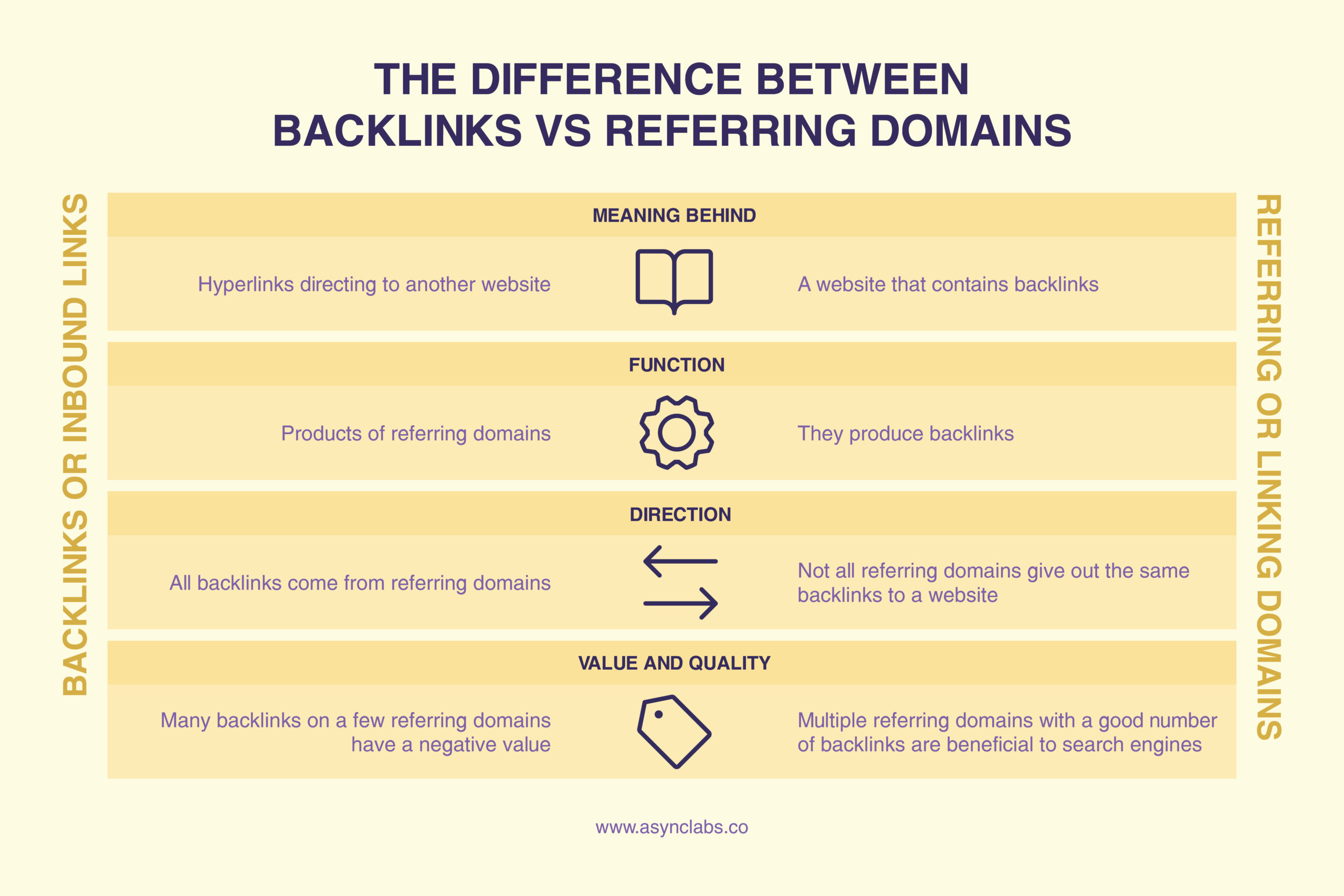
How do backlinks and referring domains impact SEO?
Who has more impact on SEO: referring domains vs backlinks?
Backlinks and referring domains are essential for SEO because they are among the most important factors Google looks at when ranking a website.
Backlinks from top referring domains are critical to increasing organic traffic. According to an Ahrefs study, approximately 90.63% of pages with no referring domains don’t have organic search traffic from Google. Without high-quality referring domains linking to your target web pages, you are in danger of losing potential traffic, engagement, and sales.
What factors make a good backlink?
There are a few key factors to consider when looking for backlinks:
- The quality of the website: The website should be reputable and have high-quality content.
- The relevance of the website: The website you are linking to should be relevant to your own website and your niche market
- The authority of the website: The website should have high domain authority.
If you can find websites that meet all three of these criteria, you’ve found yourself a quality backlink.
How can you get backlinks to your website for free?
When someone clicks on the link to your website from your blog post, that’s a backlink. The more backlinks you have from high-quality websites, the higher your website will rank in search engine results pages (SERPs).
In order to get more backlinks, you can reach out to websites that are related to yours and ask them to include a link to your website in one of their blog posts or articles. Or you can simply promote your content on social media, write a guest blog post or create infographics.
Prioritize creating relevant content
One of the best ways to get free high-quality backlinks is to prioritize creating relevant content. When you publish content that interests your target audience, other websites will likely link to it.
You can also reach out to websites you think would be interested in linking to your content and ask them for a backlink. Most website owners are happy to share links if the content is valuable and relevant.
Finally, make sure to use social media to promote your content. Sharing links on Twitter, Facebook, LinkedIn, and other platforms will help you reach a wider audience and attract high-quality backlinks.
Guest posts on high-quality sites
One great way to get high-quality backlinks for free is to guest post on high-quality websites. When you guest post, you can include a link to your website in your author bio, which will help you to get more traffic and better SEO.
Finding high-quality websites relevant to your niche is essential to getting the most out of your guest posting efforts. These sites will more likely publish your content and give you a link back.
So how do you find these high-quality websites? One great way is to use a tool like Ahrefs or Google Sheets to find sites with high Domain Authority (DA). DA is a metric that measures a website’s ability to rank in search engines, and sites with a high DA are more likely to give you a quality backlink.
Create infographics
Now that you know how to get free backlinks to your website, it’s time to put your new skills to work! Infographics are another great way to get high-quality backlinks and share information in a visually appealing way.
To create an infographic:
- Start by finding a topic you’re interested in with lots of data.
- Once you have a topic, gather statistics and data from reputable sources and create a design for your infographic.
- Once your infographic is finished, submit it to websites like Visual.ly and Infographic Journal, or post it on your own website or blog. You’ll be surprised how many people will want to share your infographic with their audience!
Repurpose your content
One of the best ways to get free backlinks to your website is to repurpose your content. This simply means taking content you’ve already created and using it differently. For example, you could turn a blog post into a video, an infographic, or a podcast.
Not only is this a great way to get more exposure for your content, but it also helps to strengthen your website’s SEO. The more links you have pointing back to your site, the higher it will rank in search engine results pages. So why not give it a try?
How to check backlinks?
So, you’ve decided to take a more active role in your website’s SEO. Congratulations! As with any new endeavor, the first step is arming yourself with the right tools.
When it comes to backlinks and referring domains, a few of the most important tools at your disposal are Google Search Console, Ahrefs, and Majestic. Let’s take a closer look at each.
Google Search Console
Google Search Console (GSC) is a free Google tool that gives you access to data on your website’s search traffic and performance. Within GSC, you can find information on your website’s search engine visibility, impressions, clicks, and average position. You can also see data on your website’s backlinks and referring domains, including the number of links and referring domains, anchor text, and destination pages.
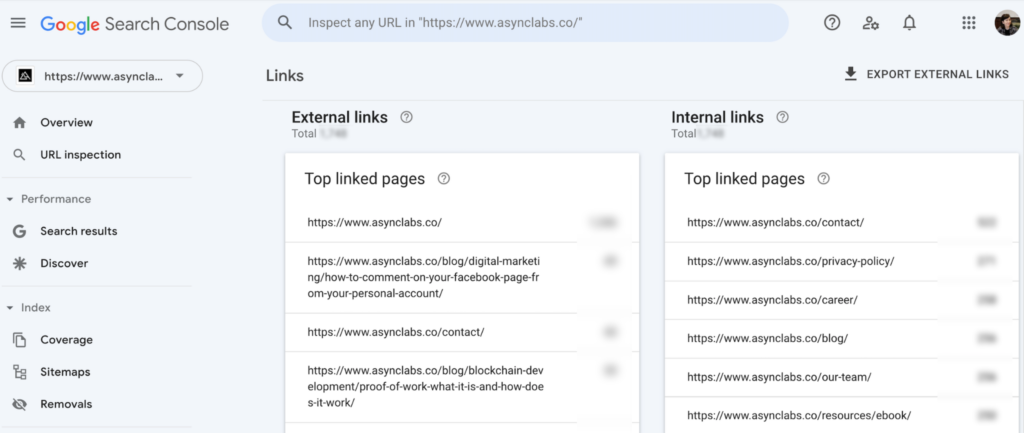
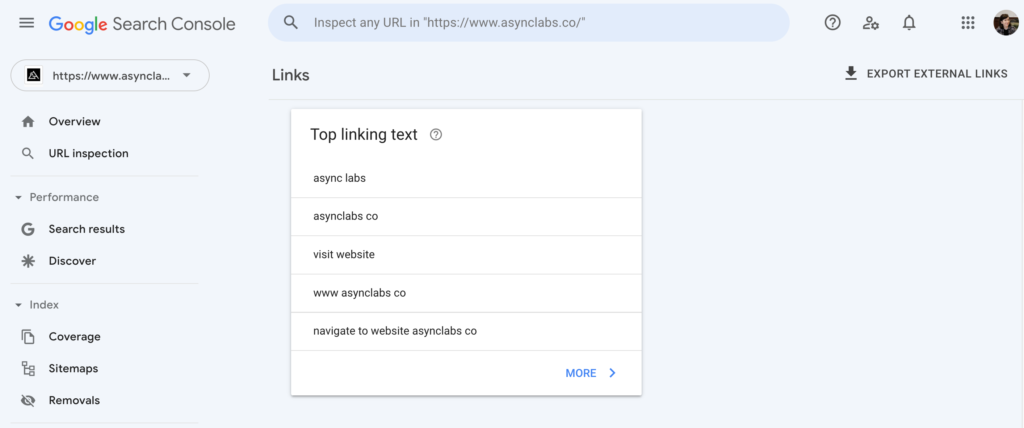
Ahrefs
Ahrefs has the second most active web crawler after Google, which means we have the best backlink database in the industry. And it’s totally free!
With Ahrefs checker, you can check any website, URL, or subsection to see actionable and insightful SEO metrics. You can also see the number of referring domains and backlinks, Domain Rating (DR), URL Rating (UR), and Ahrefs Rank (AR).
Majestic
Majestic is a paid subscription tool that provides data on websites’ backlinks and referring domains. In addition to data on a number of links and referring domains, Majestic also provides information on the trust and authority of websites’ backlinks and referring domains.
All three of these tools, GSC, Ahrefs, and Majestic, are essential tools for any marketer looking to improve their SEO game.
Conclusion
There’s a lot of debate surrounding the value of referring domains vs backlinks when it comes to SEO. So, let’s sum it up and see what’s the difference.
Backlinks are links from other websites that point back to your website. Referring domains are the total number of domains that link to your website. The more referring domains you have, the better.
The number and quality of backlinks a website has are some of the key ranking factors for Google. If your ultimate goal is a website growth and gaining a higher ranking on search engines, it’s necessary to understand the difference between backlinks and linking domains.
Quality over quantity might be a long ride but will positively impact your page rank. Take time. Building a quality network takes time and patience. And it’s definitely worth the wait.
So, if you want to improve your SEO and rankings, focus on getting high-quality backlinks from authoritative websites.
