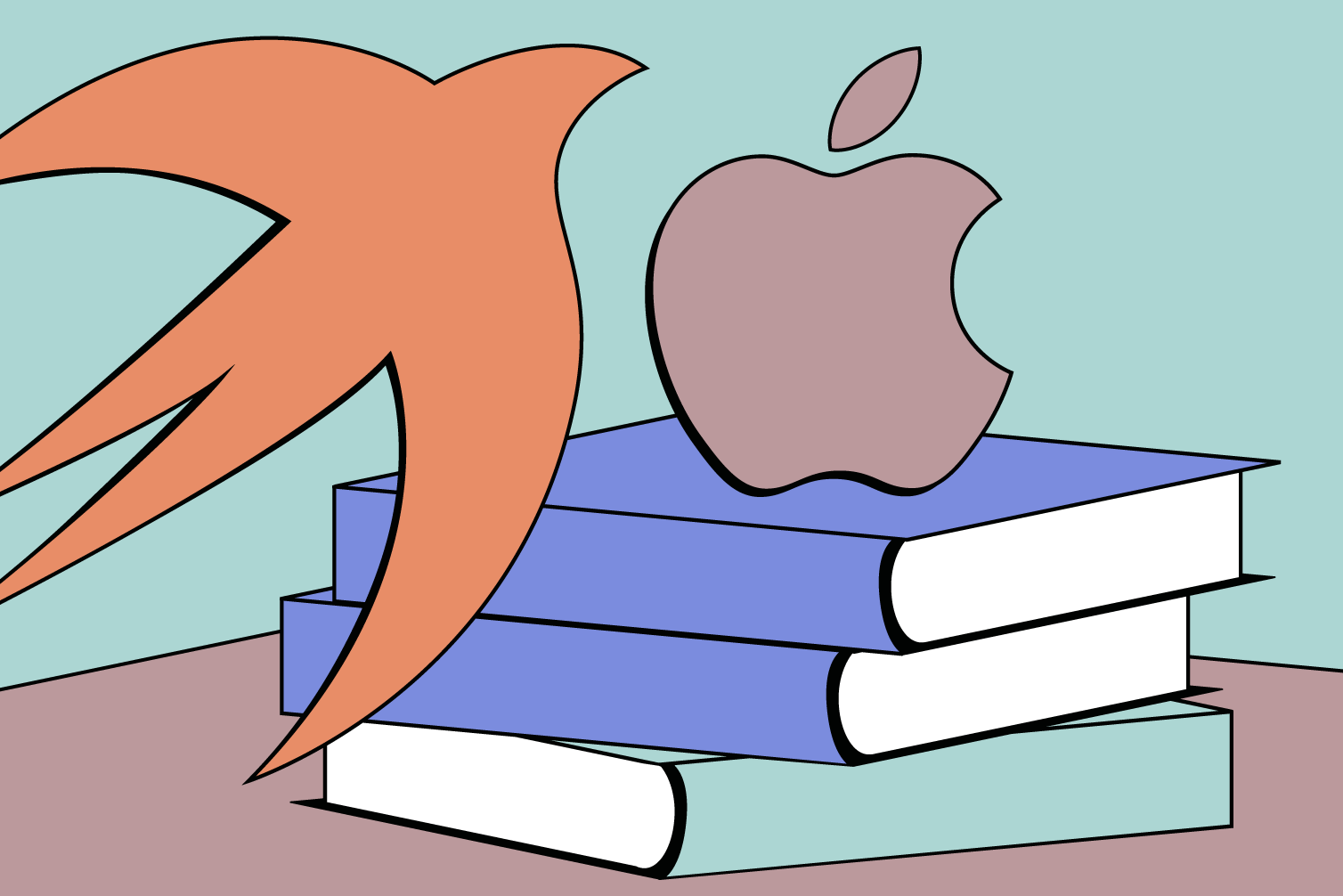A deep dive into must-have iOS development tools
In today’s digital landscape, the iOS ecosystem is more vibrant than ever, powering everything from smartphones and tablets to watches and smart TVs.
This article will dive deep into several third-party libraries that have proven their worth in the iOS development community. From simplifying network calls with Alamofire to handling complex UI animations using Lottie, these libraries can provide powerful tools to elevate your iOS development game.
So, whether you’re a seasoned developer or just getting started, read on to discover how you can supercharge your iOS toolkit.
Top iOS development tools
As iOS developers, we build functional, efficient, user-friendly, and adaptable applications for ever-changing technologies.
Apple provides many native tools and frameworks to facilitate this process, from UIKit and SwiftUI for UI components to Core Data for local database management. Yet, often, we find that these native solutions, while powerful, come with their own set of limitations—be it the verbosity of the code, the steep learning curve, or the lack of specialized functionalities.
That’s where third-party libraries come into play. These pre-packaged solutions, often open-source and community-driven, aim to fill the gaps left by native frameworks. They offer specialized tools that dramatically simplify tasks, reduce boilerplate code, and sometimes accomplish things downright Herculean if done manually.
But with so many libraries to choose from, each promising to make your development life easier, how do you decide which ones are worth integrating into your projects?
Which iOS development library to choose?
1. Alamofire for networking
In the era of interconnected applications, networking is essential to any iOS app. But let’s face it, dealing with URLSession can sometimes feel like a chore. Enter Alamofire, a Swift-based HTTP networking library that abstracts complex networking tasks into simple, easy-to-use APIs. Whether fetching data from a RESTful service, uploading a file, or sending form data, Alamofire can streamline the entire process, making your networking code cleaner and more efficient.
Pros
- Easier Syntax: Alamofire’s API is user-friendly, meaning you can say goodbye to cumbersome
URLSessioncode. - High Level of Customization: Need custom headers or timeout intervals? Alamofire has you covered.
- Rich in Features: From automatic JSON response serialization to authentication, Alamofire offers a wide array of features out of the box.
Cons
- Additional Dependency: Every new library added to a project is another dependency to manage.
- May Be Overkill: For simple, one-off network requests, the native
URLSessionmight be more appropriate.
2. SwiftyJSON for JSON handling
JSON (JavaScript Object Notation) is the lifeblood of most modern APIs. While Swift has made strides in simplifying JSON parsing with Codable, it still gets complex when dealing with optional values, nested structures, or dynamic keys. SwiftyJSON aims to tackle these challenges head-on. This library provides a straightforward way to deal with JSON data, allowing you to access JSON properties using subscripts that return optional values, thereby avoiding the nightmare of “optional unwrapping.”
Pros
- Cleaner Code: SwiftyJSON makes your JSON handling code more readable and less prone to errors.
- Avoids Optional Unwrapping: The library elegantly handles optional values, minimizing the risk of runtime crashes.
Cons
- Additional Layer: While it simplifies many tasks, SwiftyJSON adds an extra layer of abstraction over Swift’s native JSON handling.
- Dependency Management: Like any third-party library, SwiftyJSON becomes another dependency you’ll need to manage in your project.
3. SDWebImage
Images are the lifeblood of many applications, enriching user interfaces and making apps more engaging. However, image handling can quickly become complex, especially in downloading and caching. SDWebImage is a powerful library designed to take this burden off your shoulders. It efficiently downloads and caches images, allowing asynchronous loading, so your user interface remains snappy.
Pros
- Asynchronous Downloading: SDWebImage handles image downloading in the background, ensuring your UI stays responsive.
- Caching Support: The library intelligently caches downloaded images, reducing the need for subsequent network requests.
Cons
- Dependency Overhead: Introducing SDWebImage means you have another library to keep updated.
- Potential Conflicts: If your project uses other image-handling libraries, conflicts might arise.
4. Realm
Regarding local data storage, Apple’s Core Data has been the go-to solution for many iOS developers. While robust, Core Data can be cumbersome, especially for those new to iOS development. Realm offers a refreshing alternative that promises speed and ease of use. Designed as a mobile-first database, Realm allows you to store, query, and filter data with a clean and simple API.
Pros
- Ease of Setup: Realm offers a straightforward setup process, reducing the time needed to integrate local storage into your app.
- High Performance: Benchmarks often cite Realm as one of the fastest databases for iOS, making it ideal for apps requiring high-performance data storage.
Cons
- Learning Curve: Although easier to use than Core Data, Realm still requires getting used to, especially if you’re new to it.
- Not Apple-Native: Some developers prefer sticking with Apple’s native solutions, and Realm being a third-party library might be a downside.
5. Lottie for animation
Animations can elevate the user experience of an app from good to extraordinary. However, creating smooth, intricate animations can be time-consuming and technically challenging. Lottie, developed by Airbnb, provides a compelling solution. It allows you to integrate animations created in Adobe After Effects directly into your iOS apps, bringing high-quality motion graphics to the mobile experience.
Pros
- High-Quality Animations: With Lottie, you can bring complex, smooth animations to your app without sacrificing performance.
- Ease of Implementation: Incorporating a Lottie animation is as simple as exporting it from Adobe After Effects and including it in your project.
Cons
- Increased App Size: More complex animations can result in larger files, which can impact the overall size of your app.
- Dependency Management: Lottie is another library to keep updated and compatible with your codebase.
6. PromiseKit
Asynchronous programming is a reality in modern iOS development, often leading to nested callbacks and less-than-readable code, popularly known as “callback hell.” PromiseKit comes to the rescue by simplifying asynchronous logic into a streamlined, readable format. It allows you to use ‘promises’ to manage asynchronous tasks, enhancing code readability and maintainability.
Pros
- Readability: PromiseKit makes asynchronous code easier to read, follow, and debug, helping to avoid the pitfalls of “callback hell.”
- Manageability: The library makes it simpler to handle multiple asynchronous tasks, even when they depend on each other.
Cons
- Additional Abstraction: While the library streamlines asynchronous tasks, it adds another layer of abstraction, which could confuse newcomers.
- Potential Overkill: For simpler asynchronous tasks, native solutions like GCD or
async/awaitmay suffice, making PromiseKit an overkill for such cases.
7. SnapKit for Auto Layout
Auto Layout is a powerful system for creating responsive UIs on iOS, but managing constraints programmatically with Apple’s native APIs can be verbose and error-prone. SnapKit offers a Domain Specific Language (DSL) that streamlines this process, turning complex constraint logic into concise, readable code.
Pros
- Improved Code Readability: SnapKit’s DSL simplifies constraint definitions, making your Auto Layout code much easier to read and maintain.
- Easier Constraint Management: The library allows more straightforward adjustments and updates to your constraints.
Cons
- Shift from Native Methods: If you’re accustomed to using Interface Builder or native Auto Layout code, there’s a learning curve to adapt to SnapKit.
- Another Dependency: As with any third-party library, SnapKit introduces another dependency you must manage.
8. CocoaLumberjack for logging
Logging is crucial to any mature application, providing insights into behavior and helping debug issues. While iOS offers basic logging functionalities, more is needed for more advanced needs. CocoaLumberjack is a fast and flexible logging framework that extends beyond the basics, offering features like different log levels and log file management.
Pros
- Speed: CocoaLumberjack is optimized for low overhead, making it a speedy solution for logging.
- Configurability: With extensive customization options, you can set up logging to suit the specific needs of your application.
Cons
- Initial Setup Time: The library’s extensive features mean it can take some time to get set up initially.
- Potential Overkill: If your logging requirements are simple, the native
printstatement or other less-advanced methods might suffice.
9. Moya for network abstraction
While Alamofire simplifies networking tasks, Moya takes it further by adding an extra abstraction layer. It builds upon Alamofire to make your networking layer more robust, readable, and easier to manage. Moya wraps Alamofire functions into a more Swifty API, reducing boilerplate and enhancing clarity.
Pros
- Enhanced Readability: Moya transforms your networking code into a more manageable and readable form.
- Further Simplification: If you’re already using Alamofire, Moya makes managing your network calls even easier.
Cons
- Additional Abstraction: Moya introduces another layer of abstraction, which might not suit all developers or project needs.
- Dependent on Alamofire: As it builds upon Alamofire, you must manage both libraries as dependencies.
10. Charts for Data Visualization
Visual representation of data can significantly enhance user engagement and understanding. The Charts library is a powerhouse for this purpose, allowing you to implement various chart types—line, bar, pie, or radar charts—with extensive customization options.
Pros
- High Customizability: Charts offer many customization options to make the charts fit your app’s look and feel.
- Wide Range of Chart Types: From basic to complex, Charts support multiple chart types suitable for any data visualization need.
Cons
- Complexity: The extensive features of Charts might be overkill for simpler charting requirements.
- App Bloat: Adding extensive charting capabilities can increase the size and complexity of your application.
11. Kingfisher for image loading and caching
Images are often central to the user experience, and Kingfisher provides a lightweight and efficient way to download and cache images from the web. Like SDWebImage, it offers asynchronous downloading but often stands out for its simplicity and ease of use.
Pros
- Asynchronous Image Downloading: Kingfisher fetches images in the background, ensuring your app remains responsive.
- Easy-to-Use API: Kingfisher’s API is straightforward to start with even for those new to image handling.
Cons
- Another Dependency: Managing multiple libraries can become cumbersome, and Kingfisher adds to that list.
- Functionality Overlap: Kingfisher might seem redundant if you already use a library like SDWebImage.
Conclusion
iOS development continually evolves, with new tools, libraries, and frameworks appearing regularly to help developers create more robust, scalable, and user-friendly applications.
The third-party libraries discussed in this article—from networking abstractions like Moya to advanced logging frameworks like CocoaLumberjack—serve as powerful extensions to native iOS capabilities. They can significantly speed up your development process, improve code readability, and enhance the functionality of your apps.
However, it’s crucial to weigh the pros and cons of each library carefully. While these tools can introduce new features and simplify complex tasks, they have dependencies and potential learning curves. Consider your project’s unique requirements and constraints before incorporating any third-party libraries.
By selecting the right tools for the job and leveraging them effectively, you can elevate your iOS development skills and deliver applications that meet and exceed user expectations. Need an iOS app? Get in touch with our experienced iOS development team.