What is the big thing with GDPR? You have probably heard about it, but did you manage to set up your MailChimp list to follow GDPR rules?
MailChimp is one of the best free-to-use email marketing software. Of course, you can pay to get more, but free mode gives you enough options.
Let me show you how you can set up your GDPR list in Mailchimp and easily update it, so you can have an upgraded list after famous May 25th, 2018.
What is GDPR?
For those of you who still don’t know what the shortcut GDPR means, it is General Data Protection Regulation which is directly applicable in all member states in the EU from May 25th, 2018. This means that now every organization which is using EU citizen’s data needs to have consent to use their personal data.
The GDPR consists of general data protection regulations that will increase the security, privacy, and transparency of personal data in the EU. The GDPR completely changes how personal data is collected, used, processed, and stored and protects individuals’ data first.
Does Mailchimp comply with GDPR?
The main thing with Mailchimp and GDPR is to create a segment list of your current list of people which already subscribed to your Newsletter.
MailChimp did an excellent job here, and they already have you covered. They created a Theme called GDPR Subscriber Alert, which you choose to send and claim consent from your community.
But this article isn’t about managing your list and adding consent checkboxes to the newsletter form. It is about making your MailChimp list functional after your subscribers have agreed with your privacy policy.
So let’s say you have sent an email to get consent from your users, and only 10-20% of people clicked on checkboxes and permitted you, but at least now you know they are honestly interested in your work.
In our situation, we had over 1400+ emails in the current database, and try to guess how many emails we had after we sent emails about needing their consent to contact them again? We had less than 200 emails! This is what happened to a lot of companies that sent out emails asking for permission.
If you ask yourself why (like I was), well, there is a bunch of reasons. But in my opinion, the main three are following:
First, people don’t care enough about their personal data.
We all share all our data unadvisedly. That is sad but true. There is always the same scenario when we buy something or order online – we just leave our data, there are people who read how this website will use them, but they are in the minority.
But this is something that we do even when we are searching for something online. We accept “cookies” without reading what we are accepting. Let me ask you, how many of you have your email with your name and surname or name/ surname and year of birth or name/ surname with initials of your hometown? It is not hard to find out who we are in the “real world” because we are not careful enough.
Second, we are lazy.
Even if you are interested in some content and these companies sent you an email asking if you want to keep in touch, you were too lazy to read and click the tick-in checkboxes. These are facts; this is who we are.
Third, there were too many emails with a different look but the same copy and feel.
The whole story about GDPR started in May 2016, but nobody took it seriously until a few days before May 25th, 2018. And then? Boom. Everybody was sending emails, “We have updated our Privacy Policy, and GDPR Compliance gives us consent, etc“.
There were many emails in subscriber’s inboxes with the same topic, and people just dropped out. Whose fault is this? Ours. Digital agencies should have prepared, but as always, we are all taking action when the fire is already here.
How to set up your GDPR list in MailChimp?
Let’s go back to the central theme of this article, which is how to set up your MailChimp lists after GDPR is here and we have to accept it.
I mentioned that before GDPR, we had a list of 1400+ subscribers on our newsletter list, and after May 25th, 2018, we had less than 200. When we checked our list one week later, the number of subscribers was the same. Okay, this was weird, but we didn’t react.
Two weeks after, the number of our subscribers was still the same. Now it was apparent that something went wrong because there is no chance that nobody subscribed to our list in two weeks. After revision, we realized that we didn’t have new subscribers since May 25th.
If you have a similar situation, here is what you need to do:
Go in Lists – Click on a list with which you want work – Click on View Saved Segments
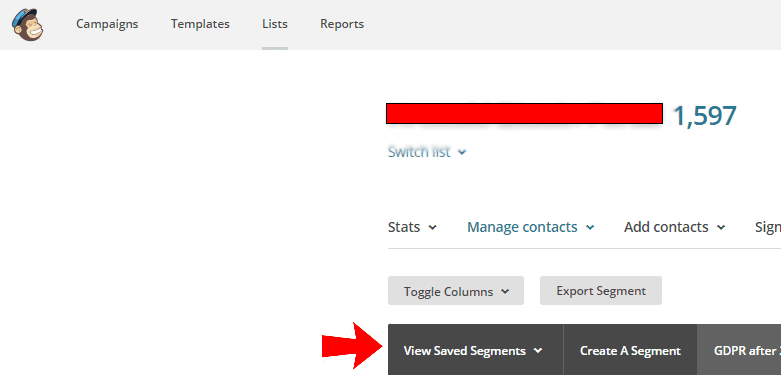
Here you will find your list after you got the consent of your subscribers.
The next thing you need to do is to Create a New Segment. Then you should go in Advanced mode, and your metrics should look like on the photo below.
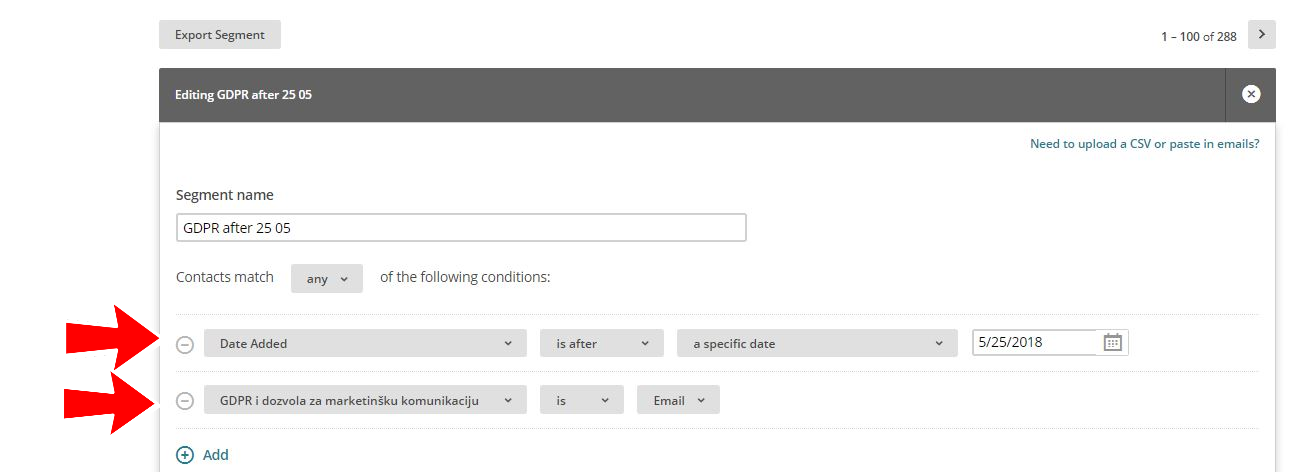
It is essential to put them in this order, and don’t forget to put Auto-Update subscribers on your list.
With this trick, you will have an updated list of subscribers after May 25th, 2018 and your work is in order with law, and GDPR. Good luck!
If you have any additional questions or need a piece of marketing advice or service, feel free to reach to us at hello@asynclabs.co.
